
The “Employer on the GO” classic service is being updated with a more modern, user-friendly interface and additional features. You may have been using this product for many months now as it has gone through a beta release with the option to switch back to the classic version of Employer on the GO. The new version has been very well received and it’s time to sunset the classic version. This will take place on June 5th, 2023. We encourage you to begin using the updated version and become familiar with the improved interface. If you have questions, please let us know! The aim of these changes is to provide a more consistent, streamlined experience for you!
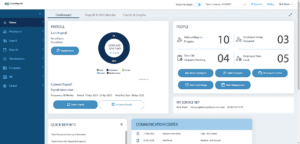
Key updates include:
- Updated User Interface: This includes a more uniform and modern design across all applications.
- Consistent Configuration: The new version will reflect the same settings as the classic version. For example, if you have Swipeclock integration enabled, it will be present in the new version as well.
- Optimized Setup: The new version supports multiple resolutions and has been tested on Chrome, Safari, and Edge browsers.
- Improved Navigation: To increase the usable space on the screen, the navigation has shifted from top-horizontal to a left-hand sub-navigation panel. This makes data-heavy screens like transactions, timekeeping, payroll, etc., easier to manage.
- New Dashboard: Based on product analytics and user behavior, a new dashboard design has been implemented. It employs a card layout for key information.
- Payroll and People Cards: These cards provide a quick visual representation of important information such as recent payroll data, onboarding status, time off requests, and timecard approvals.
- Quick Reports & Communication Center: Existing functionality is now more easily accessible, with reports available directly from the dashboard and all communications centralized in one location.
Please be aware that Internet Explorer is not supported in the new update. Please use Chrome, Safari, or Edge.
We’ve received great feedback about the GO NEXT interface, which is designed to improve your user experience. If you have any specific questions about these updates, feel free to reach out to us!